Does it help to turn off Bluetooth to save battery?
Many of us tend to turn off WiFi and/or Bluetooth if we don't need it to reduce battery use. But is it worth it today? The difference is evident?
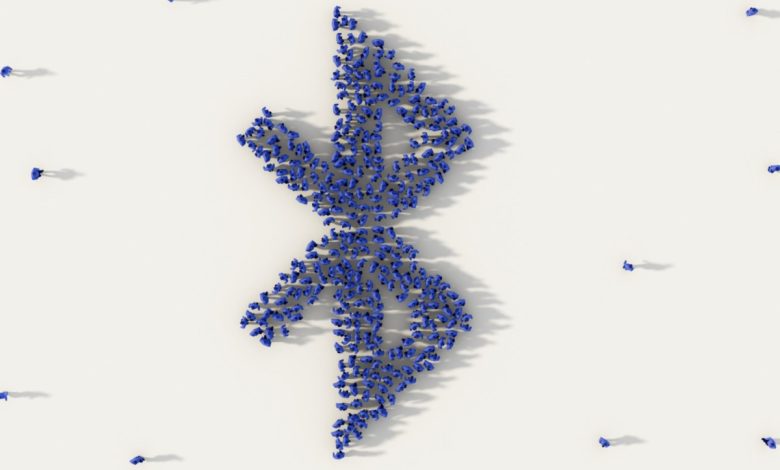
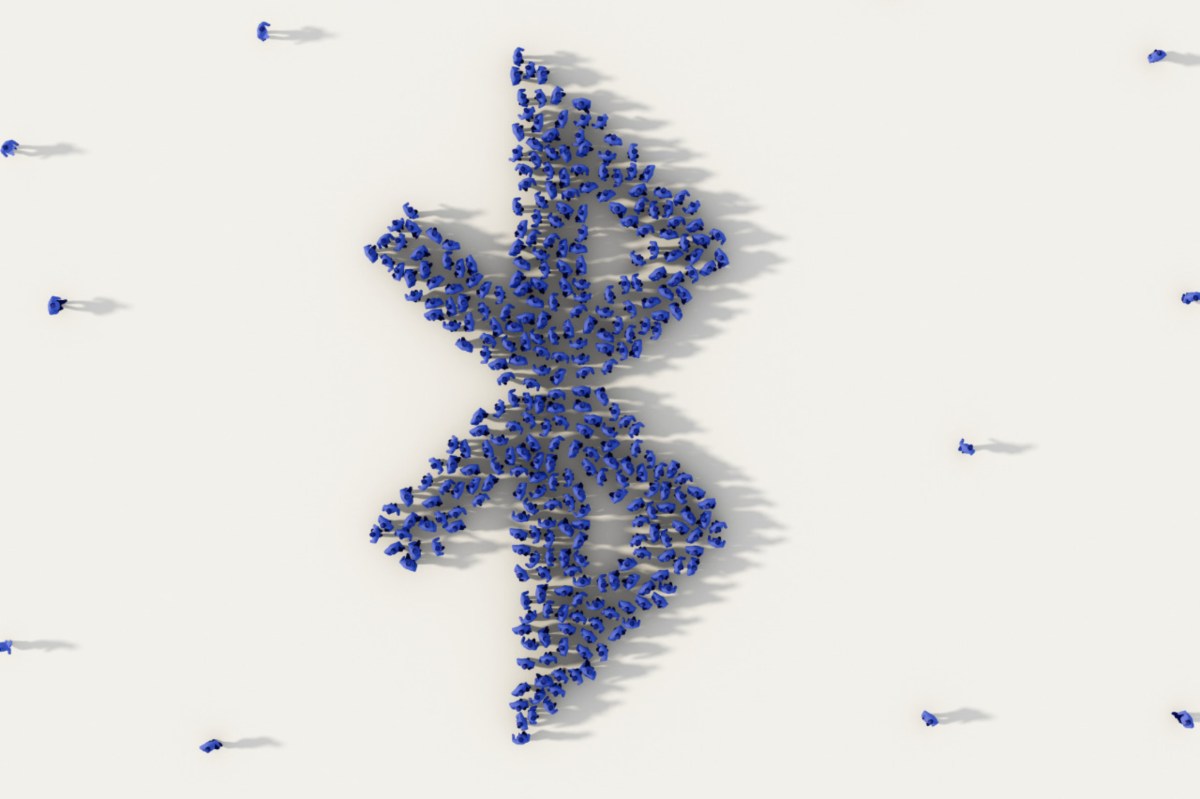
Technology advances very fast. One consequence is that the advice or truths we thought we knew about specific technology are no longer as accurate as a few years ago. Some time ago, we saw him with tips for extending your smartphone’s battery. Information that, on occasions, we have been dragging from when batteries were different. The same goes for another standard input recommending turning off Bluetooth to reduce battery usage.
The confusion about turning off Bluetooth does not have its reason for being for several reasons that get confused over time. But we will unravel that thread with the help of the smartphone manufacturers’ recommendations and from an analysis they have done in the specialized media Android Authority. Its conclusions are valid for both Android phones and iPhone devices.
And is turning off Bluetooth helpful for something but not always for what people usually recommend? Let’s see the test’s conclusions on battery use and turning Bluetooth off or not, the difference between having it turned off, on, or in use, where the confusion comes from, and why you should turn Bluetooth off or not on your smartphone.

Battery use and turning off Bluetooth or not
We said that at Android Authority, they had tested five 2020 Android smartphones to see how much battery use Bluetooth technology makes, which is very popular lately thanks to wireless headphones, smartwatches, and bracelets or wireless game controllers. Is Bluetooth causing your phone’s battery to last a few hours? The devices used in the test are Samsung Galaxy S20 Plus, Huawei P40 Pro, ZTE Axon 11, Xiaomi Poco F2 Pro, and Realme X3 Superzoom.
The first test or test consisted of three charging cycles. First, 90 minutes of web browsing, 90 minutes of rest, and another 90 minutes of web browsing. They then let the phones sit for 16 hours. And finally, they repeated the first cycle. The second test consisted of playing video for 4 hours. With Bluetooth off, on but not in use, and finally, Bluetooth in use. And to avoid disparities, they set the brightness to 200 nits on all devices, disabled cellular data and NFC, and only kept WiFi for the first test.
The results? In the first test, the saving in battery use was 1.8%. In other words, with Bluetooth turned off, phones consume 49.4% of the battery while browsing the Internet. With Bluetooth turned on but not used, consumption was 51.2%. Come on, 10 or 15 minutes more life on your phone if you’re going to turn off Bluetooth. It may seem like a little or a lot; it depends on each one.
And with Bluetooth in use? In the test of playing four hours of video with Bluetooth turned off, 22.6% of the battery was consumed. With Bluetooth turned on but not used, 24.2%. And with Bluetooth in use, 22.8%. In this test, those responsible say that each phone gave different results. In other words, each manufacturer brings improvements to using Bluetooth through Android.
Regarding why Bluetooth consumption is so low in smartphones, the answer is that the connected device takes the worst part, be it a bracelet, a watch, or headphones. In addition, today, smartphones and other devices often use Bluetooth Low Energy or Bluetooth low energy. It is precisely designed to consume less battery while maintaining the same coverage.

The confusion of turning off Bluetooth
At this point. Why is it recommended to turn off Bluetooth to save battery? Although the analysis we have seen has its pluses and minuses, it is pretty reliable. And we can conclude that there is minimal saving in battery use, but it is hardly noticeable. In the test, the protection is 10 to 15 minutes on a device that can spend 5 hours with the screen on. If it’s okay with you, go ahead. Or better, let’s see when to turn it off and when to keep it on.
Reasons to keep Bluetooth on :
- You have Bluetooth devices connected to your smartphone.
- In addition to being connected, you are using them.
- You usually use them daily, although not always.
- Geolocation and sports devices consume less battery.
On this last point, if you use smart bracelets or watches, their battery lasts less when you disable Bluetooth on your smartphone. Apple, for example, says this on its official page: “If you turn off Bluetooth on the iPhone, the Apple Watch uses more battery. To make communication between the two devices as efficient as possible, keep Bluetooth turned on on your iPhone.”
Reasons to turn off Bluetooth :
- You have no Bluetooth devices connected to your phone.
- You are not going to use Bluetooth devices anytime soon.
One explanation for why we think turning off Bluetooth saves battery life is because this tip is helpful for WiFi and mobile data. Almost all manufacturers recommend you turn off the WiFi connection if you do not use it. And that you disconnect mobile data if the coverage is terrible. Precisely, these two technologies are the ones that drain the battery the most next to the screen. And since Bluetooth technology is technically very similar to WiFi, hence the confusion.

So should we turn it off or not?
Now we know what happens to battery usage when you turn off Bluetooth. We also see where the myth comes from and when to turn Bluetooth on or off. But there is one more reason not to have this wireless technology activated. And it has to do with security.
The US FCC, the agency in charge of regulating cable, radio, television, satellite, Internet, and other wireless communications, has a series of recommendations on using WiFi and Bluetooth from a security point of view. Specifically, the FCC recommends turning off Bluetooth if you won’t use it. The reason is that this technology can be used to scan connected devices or get information from the phone if it can be connected via Bluetooth.
Another recommendation from the FCC is to use Bluetooth in invisible mode instead of the usual visible manner. In the second case, the device can be detected by strangers. And although Bluetooth technology and your phone have security measures, all caution is little.




